The following Help Frequently Asked Questions can help you with your web hosting account.
- What is cPanel?
- How do I set up email addresses?
- What is webmail?
- What are email forwarders?
- How do I upload my website to my web hosting account?
- What are the paths to Perl and Sendmail?
What is cPanel?
cPanel is a professional-level web hosting administration panel. Logging in to cPanel, you can control your web hosting account — add email addresses and forwarders, check your website statistics, view your raw logs, back up your database, and do many other things in an elegant and accessible way. Here's a screenshot of cPanel — and, although some web hosts charge extra for cPanel, we provide it to our web hosting customers free of charge:
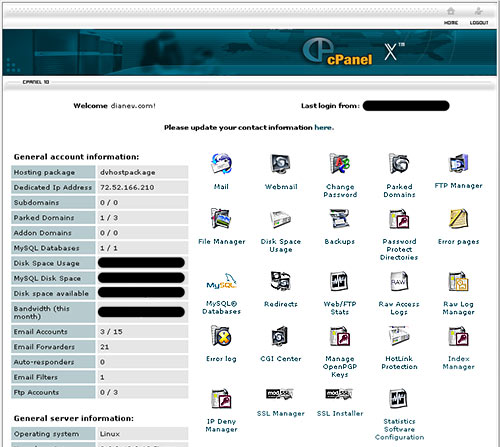
How do I set up email addresses for my domain?
- Log in to cPanel
- Go to Mail » Add/Remove/Manage Accounts
- Click "Add Account "
- Follow the onscreen instructions
This sets up an email "account" for an email address which you can use to send and receive email in your email program on your computer. You can also use it to log in to webmail.
What is webmail?
Webmail is a web-based interface from which you can read and send email. In your web browser, go to:
- http://example.com/webmail/
- Log in with your email address and password
- Click on one of the webmail program icons
- Click "Inbox"
What are email forwarders?
An email forwarder is an email address that only forwards to another email address — for example, sales@example.com may forward to someone@example.com. An email forwarder doesn't have its own "mail box" and can't be accessed via webmail. To set up an email forwarder:
- Log in to cPanel
- Go to Mail » Forwarders
- Click "Add Forwarder"
- Follow the onscreen instructions
How do I upload my website to my web hosting account?
"FTP" means "file transfer protocol" — the method by which we upload (transfer) files to a web hosting space. To upload your website files, you'll need an FTP program such as Ipswitch WS_FTP. Once you've downloaded and installed it on your computer, set it up to access (a) your website files [which will display in the left window] and (b) your web hosting space [which will display in the right window].
The base directory (folder) for uploading to your web hosting space is: public_html/
Don't forget that last slash!
What are the paths to Perl and Sendmail?
Log into cPanel. The paths to Perl and Sendmail are in the lower left-hand column.


